| Oracle® Database Data Cartridge Developer's Guide 11g Release 2 (11.2) Part Number E10765-01 |
|
|
View PDF |
| Oracle® Database Data Cartridge Developer's Guide 11g Release 2 (11.2) Part Number E10765-01 |
|
|
View PDF |
This chapter introduces the concept of domain indexes and the ODCIIndex interface. It then demonstrates the uses of domain indexes, their partitioning, applicable restrictions, and migration procedures.
This chapter contains these topics:
If you use user-managed domain indexes, the information specific to their implementation is in Appendix A, "User-Managed Local Domain Indexes"
A domain index is an index designed for a specialized domain, such as spatial or image processing. Users can build a domain index of a given type after the designer creates the indextype. The behavior of domain indexes is specific to an industry, a business function, or some other special purpose; you must specify it during cartridge development.
The system-managed approach to domain indexes, new in the Oracle Database 11g Release 1, requires less programmatic overhead and delivers better performance than the earlier user-managed domain indexes. It addresses the limitations of the user-managed approach, and has the following benefits:
Because the kernel performs many more maintenance tasks on behalf of the user, there is no need for programmatic support for table and partition maintenance operations. These operations are implemented by taking actions in the server, thus requiring a very minimal set of user-defined interface routines to be coded by the user. The cartridge code can then be relatively unaware of partition issues.
The number of objects that must be managed to support local partitioned domain indexes is identical to identical to those for non-partitioned domain indexes. For local partitioned indexes, the domain index storage tables are equipartitioned with respect to the base tables (using system-partitioned tables); therefore, the number of domain index storage tables does not increase with an increase in the number of partitions.
A single set of query and DML statements can now access and manipulate the system-partitioned storage tables, facilitating cursor sharing and enhancing performance.
Oracle recommends that you develop new applications with system-managed domain indexes instead of user-managed domain indexes.
Indextypes encapsulate search and retrieval methods for complex domains such as text, spatial, and image processing. An indextype is similar to the indexes that are supplied with the Oracle Database. The difference is that you provide the application software that implements the indextype.
An indextype has two major components:
The methods that implement the behavior of the indextype, such as creating and scanning the index
The operators that the indextype supports, such as Contains() or Overlaps()
To create an indextype:
Define the supported operators and create the functions that implement them
Create the methods that implement the ODCIIndex interface, and define the type that encapsulates them, called the implementation type
Create the indextype, specifying the implementation type and listing the operators with their bindings
In this context:
Interface means a logical set of documented method specifications (not a separate schema object)
ODCIIndex interface means a set of index definition, maintenance, and scan routine specifications
See Also:
Chapter 9, "Defining Operators"The ODCIIndex interface specifies all the routines you must supply to implement an indextype. The routines must be implemented as type methods.
The ODCIIndex interface comprises the following method classes:
Index definition methods
Index maintenance methods
Index scan methods
Index metadata method
See Also:
Chapter 20, "Extensible Indexing Interface" for method signatures and parameter descriptionsYour index definition methods are called when a user issues a CREATE, ALTER, DROP, or TRUNCATE statement on an index of your indextype.
When a user issues a CREATE INDEX statement that references the indextype, Oracle calls your ODCIIndexCreate() method, passing it any parameters specified as part of the CREATE INDEX... PARAMETERS (...) statement, plus the description of the index.
Typically, this method creates the tables or files in which you plan to store index data. Unless the base table is empty, the method should also build the index.
When a user issues an ALTER INDEX statement referencing your indextype, Oracle calls your ODCIIndexAlter() method, passing it the description of the domain index to be altered along with any specified parameters. This method is also called to handle an ALTER INDEX with the REBUILD or RENAME options. What your method must do depends on the nature of your domain index, so the details are left to you as the designer of the indextype.
When a user destroys an index of your indextype by issuing a DROP INDEX statement, Oracle calls your ODCIIndexDrop() method.
Your index maintenance methods are called when users issue INSERT, UPDATE, and DELETE statements on tables with columns or object type attributes indexed by your indextype.
When a user inserts a record, Oracle calls your ODCIIndexInsert() method, passing it the new values in the indexed columns and the corresponding row identifier.
When a user deletes a record, Oracle calls your ODCIIndexDelete() method, passing it the old values in the indexed columns and the corresponding row identifier.
When a user updates a record, Oracle calls your ODCIIndexUpdate() method, passing it the old and new values in the indexed columns and the corresponding row identifier.
Your index scan methods specify the index-based implementation for evaluating predicates containing the operators supported by your indextype. Index scans involve methods for initialization, fetching rows or row identifiers, and cleaning up after all rows are returned.
There are two modes of evaluating the operator predicate and returning the resulting set of rows:
Precompute All: Compute the entire result set in ODCIIndexStart(). Iterate over the results returning a batch of rows from each call to ODCIIndexFetch(). This mode is applicable to operators that must look at the entire result set to compute ranking, relevance, and so on for each candidate row. It is also possible to return one row at a time if your application requires that.
Incremental Computation: Compute a batch of result rows in each call to ODCIIndexFetch(). This mode is applicable to operators that can determine the candidate rows one at a time without having to look at the entire result set. It is also possible to return one row at a time if your application requires that.
Oracle calls your ODCIIndexStart() method at the beginning of an index scan, passing it information on the index and the operator. Typically, this method:
Initializes data structures used in the scan
Parses and executes SQL statements that query the tables storing the index data
Saves any state information required by the fetch and cleanup methods, and returns the state or a handle to it
Sometimes generates a set of result rows to be returned at the first invocation of ODCIIndexFetch()
The information on the index and the operator is not passed to the fetch and cleanup methods. Thus, ODCIIndexStart() must save state data that must be shared among the index scan routines and return it through an output sctx parameter. To share large amounts of state data, allocate cursor-duration memory and return a handle to the memory in the sctx parameter.
See Also:
Oracle Call Interface Programmer's Guide for information on memory services and maintaining contextAs member methods, ODCIIndexFetch() and ODCIIndexClose() are passed the built-in SELF parameter, through which they can access the state data.
Oracle calls your ODCIIndexFetch() method to return the row identifiers of the next batch of rows that satisfies the operator predicate, passing it the state data returned by ODCIIndexStart() or the previous ODCIIndexFetch() call. The operator predicate is specified in terms of the operator expression (name and arguments) and a lower and upper bound on the operator return values. Thus, ODCIIndexFetch() must return the row identifiers of the rows for which the operator return value falls within the specified bounds. To indicate the end of index scan, return a NULL.
Oracle calls your ODCIIndexClose() method when the cursor is closed or reused, passing it the current state. ODCIIndexClose() should perform whatever cleanup or closure operations your indextype requires.
The ODCIIndexGetMetadata() method is optional. If you implement it, the Export utility calls it to write implementation-specific metadata into the Export dump file. This metadata might be policy information, version information, individual user settings, and so on, which are not stored in the system catalogs. The metadata is written to the dump files as anonymous PL/SQL blocks that are executed at import time immediately before the creation of the associated index.
The index interface methods (with the exception of the index definition methods, ODCIIndexCreate(), ODCIIndexAlter(), and ODCIIndexDrop()) are invoked under the same transaction that triggered these actions. Thus, the changes made by these routines are atomic and are committed or aborted based on the parent transaction. To achieve this, there are certain restrictions on the nature of the actions that you can perform in the different indextype routines:
Index definition routines have no restrictions.
Index maintenance routines can only execute Data Manipulation Language statements. These DML statements cannot update the base table on which the domain index is created.
Index scan routines can only execute SQL query statements.
For example, if an INSERT statement caused the ODCIIndexInsert() routine to be invoked, ODCIIndexInsert() runs under the same transaction as INSERT. The ODCIIndexInsert() routine can execute any number of DML statements (for example, insert into index-organized tables). If the original transaction aborts, all the changes made by the indextype routines are rolled back.
However, if the indextype routines cause changes external to the database (like writing to external files), transaction semantics are not assured.
The index definition routines do not have any restrictions on the nature of actions within them. Consider ODCIIndexCreate() to understand this difference. A typical set of actions to be performed in ODCIIndexCreate() could be:
Create an index-organized table.
Insert data into the index-organized table.
Create a secondary index on a column of the index-organized table.
To allow ODCIIndexCreate() to execute an arbitrary sequence of DDL and DML statements, each statement is considered to be an independent operation. Consequently, the changes made by ODCIIndexCreate() are not guaranteed to be atomic. The same is true for other index-definition routines.
The index maintenance (and scan routines) execute with the same snapshot as the top level SQL statement performing the DML (or query) operation. This keeps the index data processed by the index method consistent with the data in the base tables.
Indextype routines always execute as the owner of the index. To support this, the index access driver dynamically changes user mode to index owner before invoking the indextype routines.
For certain operations, indextype routines store information in tables owned by the indextype designer. The indextype implementation must perform those actions in a separate routine, which is executed using the definer's privileges.
This section describes the SQL statements that manipulate indextypes.
See Also:
Oracle Database SQL Language Reference for complete descriptions of these SQL statementsWhen you have implemented the ODCIIndex interface and defined the implementation type, you can create a new indextype by specifying the list of operators supported by the indextype and referring to the type that implements the index interface.
Using the information retrieval example, the DDL statement for defining the new indextype TextIndexType, which supports the Contains operator and whose implementation is provided by the type TextIndexMethods, as demonstrated by Example 8-1:
Example 8-1 How to Create an Indextype
CREATE INDEXTYPE TextIndexType FOR Contains (VARCHAR2, VARCHAR2) USING TextIndexMethods WITH SYSTEM MANAGED STORAGE TABLES;
In addition to the ODCIIndex interface routines, the implementation type must implement the ODCIGetInterfaces() routine. This routine returns the version of the interface implemented by the implementation type. Oracle invokes the ODCIGetInterfaces() routine when CREATE INDEXTYPE is executed. If the indextype implements the Oracle9i or later version of the routines, ODCIGetInterfaces() must specify SYS.ODCIINDEX2 in the OUT parameter. If the indextype implements the Oracle8i version of the routines, ODCIGetInterfaces() must specify SYS.ODCIINDEX1 in the OUT parameter, since the Oracle8i routines lack the ODCIEnv parameter.
To remove the definition of an indextype, use the DROP statement, as in Example 8-2:
The default DROP behavior is DROP RESTRICT semantics, that is, if one or more domain indexes exist that uses the indextype then the DROP operation is disallowed. Users can override the default behavior with the FORCE option, which drops the indextype and marks any dependent domain indexes invalid.
See Also:
"Object Dependencies, Drop Semantics, and Validation" for details on object dependencies and drop semanticsUse the COMMENT statement to supply information about an indextype or operator, as shown in Example 8-3.
Example 8-3 How to Comment an INDEXTYPE
COMMENT ON INDEXTYPE TextIndexType IS 'implemented by the type TextIndexMethods to support the Contains operator';
Comments on indextypes can be viewed in these data dictionary views:
ALL_INDEXTYPE_COMMENTS displays comments for the user-defined indextypes accessible to the current user.
DBA_INDEXTYPE_COMMENTS displays comments for all user-defined indextypes in the database.
USER_INDEXTYPE_COMMENTS displays comments for the user-defined indextypes owned by the current user.
Table 8-1 Views ALL_INDEXTYPE_COMMENTS, DBA_INDEXTYPE_COMMENTS, and USER_INDEXTYPE_COMMENTS
| Column | Data Type | Required | Description |
|---|---|---|---|
OWNER |
VARCHAR2(30) |
NOT NULL |
Owner of the user-defined indextype |
INDEXTYPE_NAME |
VARCHAR2(30) |
NOT NULL |
Name of the user-defined indextype |
COMMENT |
VARCHAR2(4000) |
Comment for the user-defined indextype |
To place a comment on an indextype, the indextype must be in your own schema or you must have the COMMENT ANY INDEXTYPE privilege.
This section describes the domain index operations and how metadata associated with the domain index can be obtained.
The following sections describe and demonstrated how to create, alter, truncate, and drop a domain index.
A domain index can be created on a column of a table, just like a B-tree index. However, an indextype must be explicitly specified. Example 8-4 shows how to specify an indextype on the MyEmployees table that was declared in Example 7-1.
Example 8-4 How to Create a Domain Index
CREATE INDEX ResumeTextIndex ON MyEmployees(resume)
INDEXTYPE IS TextIndexType
PARAMETERS (':Language English :Ignore the a an');
The INDEXTYPE clause specifies the indextype to be used. The PARAMETERS clause identifies any parameters for the domain index, specified as a string. This string is passed uninterpreted to the ODCIIndexCreate() routine for creating the domain index. In the preceding example, the parameters string identifies the language of the text document (thus identifying the lexical analyzer to use) and the list of stop words which are to be ignored while creating the text index.
A domain index can be altered using the ALTER INDEX statement, as shown inExample 8-5:
The parameter string is passed uninterpreted to ODCIIndexAlter() routine, which takes appropriate actions to alter the domain index. This example specifies an additional stop word to ignore in the text index.
The ALTER statement can be used to rename a domain index, as shown in Example 8-6:
A statement of this form causes Oracle to invoke the ODCIIndexAlter() method, which takes appropriate actions to rename the domain index.
In addition, the ALTER statement can be used to rebuild a domain index, as shown in Example 8-7:
Example 8-7 How to Rebuild a Domain Index
ALTER INDEX ResumeTextIndex REBUILD PARAMETERS (':Ignore off');
The same ODCIIndexAlter() routine is called as before, but with additional information about the ALTER option.
When the end user executes an ALTER INDEX domain_index UPDATE BLOCK REFERENCES for a domain index on an index-organized table (IOT), ODCIIndexAlter() is called with the AlterIndexUpdBlockRefs bit set. This gives you the opportunity to update guesses as to the block locations of rows that are stored in the domain index in logical rowids.
There is no explicit statement for truncating a domain index. However, when the corresponding base table is truncated, the underlying storage table for the domain indexes are also truncated. Additionally, ODCIIndexAlter() is invoked by the command in Example 8-8, and it truncates ResumeTextIndex because its alter_option is set to AlterIndexRebuild:
To drop an instance of a domain index, use the DROP INDEX statement, shown in Example 8-9:
This results in Oracle calling the ODCIIndexDrop() method, passing it information about the index.
This section discusses some issues you must consider if your indextype creates domain indexes on index-organized tables. You can use the IndexOnIOT bit of IndexInfoFlags in the ODCIIndexInfo structure to determine if the base table is an IOT.
When the base table of a domain index is an index-organized table, and you want to store rowids for the base table in a table of your own, you should store the rowids in a UROWID (universal rowid) column if you are testing rowids for equality.
If the rowids are stored in a VARCHAR column instead, comparisons for textual equality of a rowid from the base table and a rowid from your own table fail in some cases where the rowids pick out the same row. This is because index-organized tables use logical instead of physical rowids, and, unlike physical rowids, logical rowids for the same row can have different textual representations. Two logical rowids are equivalent when they have the same primary key, regardless of the guess data block addresses stored with them.
A UROWID column can contain both physical and logical rowids. Storing rowids for an IOT in a UROWID column ensures that the equality operator succeeds on two logical rowids that have the same primary key information but different guess DBAs.
If you create an index storage table with a rowid column by performing a CREATE TABLE AS SELECT from the IOT base table, then a UROWID column of the correct size is created for you in your index table. If you create a table with a rowid column, then you must explicitly declare your rowid column to be of type UROWID(x), where x is the size of the UROWID column. The size chosen should be large enough to hold any rowid from the base table; thus, it should be a function of the primary key from the base table. Use the query demonstrated by Example 8-10 to determine a suitable size for the UROWID column.
Example 8-10 How to Get the Size of a UROWID Column
SELECT (SUM(column_length + 3) + 7)
FROM user_ind_columns ic, user_indexes i
WHERE ic.index_name = i.index_name
AND i.index_type = 'IOT - TOP'
AND ic.table_ name = base_table;
Doing an ALTER INDEX REBUILD on index storage tables raises the same issues as doing a CREATE TABLE if you drop your storage tables and re-create them. If, on the other hand, you reuse your storage tables, no additional work should be necessary if your base table is an IOT.
If you maintain a UROWID column in the index storage table, then you must change the type of the rowid bind variable in DML INSERT, UPDATE, and DELETE statements so that it works for all kinds of rowids. Converting the rowid argument passed in to a text string and then binding it as a text string works well for both physical and universal rowids. This strategy may help you to code your indextype to work with both regular tables and IOTs.
If you use an index scan-context structure to pass context between Start, Fetch, and Close, you must alter this structure. In particular, if you store the rowid define variable for the query in a buffer in this structure, then you must allocate the maximum size for a UROWID in this buffer (3800 bytes for universal rowids in byte format, 5072 for universal rowids in character format) unless you know the size of the primary key of the base table in advance or wish to determine it at run time. You also must store a bit in the context to indicate if the base table is an IOT, since ODCIIndexInfo is not available in Fetch.
As with DML operations, setting up the define variable as a text string works well for both physical and universal rowids. When physical rowids are fetched from the index table, you can be sure that their length is 18 characters. Universal rowids, however, may be up to 5072 characters long, so a string length function must be used to determine the actual length of a fetched universal rowid.
All values of a primary key column must be unique, so a domain index defined upon a non-unique column of a table cannot use this column as the primary key of an underlying IOT used to store the index. To work around this, you can add a column in the IOT, holding the index data, to hold a unique sequence number. When a column value is inserted in the table, generate a unique sequence number to go with it; you can then use the indexed column with the sequence number as the primary key of the IOT. (Note that the sequence-number column cannot be a UROWID because UROWID columns cannot be part of a primary key for an IOT.) This approach also preserves the fast access to primary key column values that is a major benefit of IOTs.
For B-tree indexes, users can query the USER_INDEXES view to get index information. To provide similar support for domain indexes, you can provide domain-specific metadata in the following manner:
Define one or more tables that contain this meta information. The key column of this table must be a unique identifier for the index. This unique key could be the index name (schema.index). The remainder of the columns can contain your metadata.
Create views that join the system-defined metadata tables with the index meta tables to provide a comprehensive set of information for each instance of a domain index. It is your responsibility as the indextype designer to provide the view definitions.
Like B-tree and bitmap indexes, domain indexes are exported and subsequently imported when their base tables are exported. However, domain indexes can have implementation-specific metadata associated with them that is not stored in the system catalogs. For example, a text domain index can have associated policy information, a list of irrelevant words, and so on. The export/import mechanism moves this metadata from the source platform to the target platform.
To move the domain index metadata, the indextype must implement the ODCIIndexGetMetadata() interface method. When a domain index is being exported, this method is invoked and passes the domain index information. It can return any number of anonymous PL/SQL blocks that are written into the dump file and executed on import. If present, these anonymous PL/SQL blocks are executed immediately before the creation of the associated domain index.
By default, secondary objects of the domain are not imported or exported. However, if the interfaces ODCIIndexUtilGetTableNames() and ODCIIndexUtilCleanup() are present, the system invokes them to determine if the secondary objects associated with the domain indexes are part of the export/import operation.
See Also:
Oracle Database Utilities for information about using Export/ImportThe transportable tablespaces feature lets you move tablespaces from one Oracle database into another. You can use transportable tablespaces to move domain index data as an alternative to exporting and importing it.
Moving data using transportable tablespaces can be much faster than performing either an export and import, or unload and load of the data because transporting a tablespace only requires copying datafiles and integrating tablespace structural information. Also, you do not have to rebuild the index afterward as you do when loading or importing. You can check for the presence of the TransTblspc flag in ODCIIndexInfo to determine whether the ODCIIndexCreate() call is the result of an imported domain index.
To use transportable tablespace for the secondary tables of a domain index, you must provide two additional ODCI interfaces, ODCIIndexUtilGetTableNames() and ODCIIndexUtilCleanup(), in the implementation type.
See Also:
Oracle Database Administrator's Guide for information about using transportable tablespacesAdditionally, the following views provide information about secondary objects associated with domain indexes accessible to the user; they are only relevant for domain indexes.
ALL_SECONDARY_OBJECTS provide information about secondary objects associated with domain indexes accessible to the user.
DBA_SECONDARY_OBJECTS provides information about all secondary objects that are associated with domain indexes in the database.
USER_SECONDARY_OBJECTS provides information about secondary objects associated with domain indexes owned by the current user.
Table 8-2 Views ALL_SECONDARY_OBJECTS, DBA_SECONDARY_OBJECTS, and USER_SECONDARY_OBJECTS
| Column | Data Type | Required | Description |
|---|---|---|---|
INDEX_OWNER |
VARCHAR2(30) |
NOT NULL |
Name of the domain index owner |
INDEX_NAME |
VARCHAR2(30) |
NOT NULL |
Name of the domain index |
SECONDARY_INDEX_OWNER |
VARCHAR2(30) |
NOT NULL |
Owner of the secondary object created by the domain index |
SECONDARY_INDEX_NAME |
VARCHAR2(30) |
NOT NULL |
Name of the secondary object created by the domain index |
SECONDARY_OBJDATA_TYPE |
VARCHAR2(20) |
NOT NULL |
Specifies if a secondary object is created by either indextype or statistics type |
Example 8-11 demonstrates how the USER_SECONDARY_OBJECTS view may be used to obtain information on the ResumeTextIndex that was created in Example 8-4.
This section discusses issues that affect objects used in domain indexes.
The dependencies among various objects are as follows:
Functions, Packages, and Object Types: referenced by operators and indextypes
Operators: referenced by indextypes, DML, and query SQL Statements
Indextypes: referenced by domain indexes
Domain Indexes: referenced (used implicitly) by DML and query SQL statements
Thus, the order in which these objects must be created, or their definitions exported for future import, is:
Functions, packages, and object types
Operators
Indextypes
The drop behavior for an object is as follows:
RESTRICT semantics: if there are any dependent objects the drop operation is disallowed.
FORCE semantics: the object is dropped even in the presence of dependent objects; any dependent objects are recursively marked invalid.
Table 8-3 shows the default and explicit drop options supported for operators and indextypes. The other schema objects are included for completeness and context.
To create an operator and its bindings, you must have EXECUTE privilege on the function, operator, package, or the type referenced in addition to CREATE OPERATOR or CREATE ANY OPERATOR privilege.
To create an indextype, you must have EXECUTE privilege on the type that implements the indextype in addition to CREATE INDEXTYPE or CREATE ANY INDEXTYPE privilege. Also, you must have EXECUTE privileges on the operators that the indextype supports.
To alter an indextype in your own schema, you must have CREATE INDEXTYPE system privilege.
To alter an indextype or operator in another user's schema, you must have the ALTER ANY INDEXTYPE or ALTER ANY OPERATOR system privilege.
To create a domain index, you must have EXECUTE privilege on the indextype in addition to CREATE INDEX or CREATE ANY INDEX privileges.
To alter a domain index, you must have EXECUTE privilege on the indextype.
To use the operators in queries or DML statements, you must have EXECUTE privilege on the operator and the associated function, package, and indextype.
To change the implementation type, you must have EXECUTE privilege on the new implementation type.
A domain index can be built to have discrete index partitions that correspond to the partitions of a range- or list-partitioned table. Such an index is called a local domain index, as opposed to a global domain index, which has no index partitions. Local domain index refers to a partitioned index as a whole, not to the partitions that compose a local domain index.
A local domain index is equipartitioned with the underlying table: all keys in a local domain index refer to rows stored in its corresponding table partition; none refer to rows in other partitions.
You provide for using local domain indexes in the indextype, with the CREATE INDEXTYPE statement, as demonstrated in Example 8-12.
Example 8-12 How to Use Local Domain Index Methods Within an Indextype
CREATE INDEXTYPE TextIndexType FOR Contains (VARCHAR2, VARCHAR2) USING TextIndexMethods WITH LOCAL PARTITION WITH SYSTEM MANAGED STORAGE TABLES;
This statement specifies that the implementation type TextIndexMethods is capable of creating and maintaining local domain indexes.
The CREATE INDEX statement creates and partitions the index, as demonstrated by Example 8-13.
Example 8-13 How to Create and Partition an Index
CREATE INDEX [schema.]index
ON [schema.]table [t.alias] (indexed_column)
INDEXTYPE IS indextype
[LOCAL [PARTITION [partition [PARAMETERS ('string')]]] [...] ]
[PARALLEL parallel_degree]
[PARAMETERS ('string')];
The LOCAL [PARTITION] clause indicates that the index is a local index on a partitioned table. You can specify partition names or allow Oracle to generate them.
The PARALLEL clause specifies that the index partitions are to be created in parallel. The ODCIIndexAlter() routines, which correspond to index partition create, rebuild, or populate, are called in parallel.
In the PARAMETERS clause, specify the parameter string that is passed uninterpreted to the appropriate ODCI indextype routine. The maximum length of the parameter string is 1000 characters.
When you specify this clause at the top level of the syntax, the parameters become the default parameters for the index partitions. If you specify this clause as part of the LOCAL [PARTITION] clause, you override any default parameters with parameters for the individual partition. The LOCAL [PARTITION] clause can specify multiple partitions.
When the domain index is created, Oracle invokes the appropriate ODCI routine. If the routine does not return successfully, the domain index is marked FAILED. The only operations supported on an failed domain index are DROP INDEX and (for non-local indexes) REBUILD INDEX. Example 8-14 creates a local domain index ResumeIndex:
Example 8-14 How to Create a Local Domain Index
CREATE INDEX ResumeIndex ON MyEmployees(Resume) INDEXTYPE IS TextIndexType LOCAL;
A specified index partition cannot be dropped explicitly. To drop a local index partition, you must drop the entire local domain index:
Use the ALTER INDEX statement to perform the following operations on a local domain index:
Rename the top level index.
Modify the default parameter string for all the index partitions.
Modify the parameter string associated with a specific partition.
Rename an index partition.
Rebuild an index partition.
The ALTER INDEXTYPE statement lets you change properties and the implementation type of an indextype without having to drop and re-create the indextype, then rebuild all dependent indexes.
See Also:
Oracle Database SQL Language Reference for complete syntax of the SQL statements mentioned in this sectionLike a domain index, a partition of a local domain index can be in one or more of several states, listed in Table 8-4.
Table 8-4 Summary of Index States
| State | Description |
|---|---|
|
|
The index or the index partition is in this state before and during the execution of the |
|
|
If the |
|
|
Same as for regular indexes: An index on a partitioned table is marked |
|
|
An index is marked |
|
|
An index is marked |
DML operations cannot be performed on the underlying table if an index partition of a local domain index is in any of these states: IN_PROGRESS, FAILED, or UNUSABLE. However, if the index is marked UNUSABLE, and SKIP_UNUSABLE_INDEXES = true, then index maintenance is not performed.
The tables in this section list operations that can be performed on the underlying table of an index and describe the effect, if any, on the index. Table 8-5 lists TABLE operations, while Table 8-6 lists ALTER TABLE operations.
Table 8-5 Summary of Table Operations
| Table Operation | Description |
|---|---|
|
|
Drops the table. Drops all the indexes and their corresponding partitions |
|
|
Truncates the table. Truncates all the indexes and the index partitions |
Table 8-6 Summary of ALTER TABLE Operations With Partition Maintenance
| ALTER TABLE Operation | Description |
|---|---|
|
Modify Partition Unusable local indexes |
Marks the local index partition associated with the table partition as |
|
Modify Partition Rebuild Unusable local indexes |
Rebuilds the local index partitions that are marked |
|
Add Partition |
Adds a new table partition. Also adds a new local index partition. |
|
Drop Partition |
Drops a base table partition. Also drops the associated local index partition |
|
Truncate Partition |
Truncate the table partition. Also truncates the associated local index partition |
|
Move Partition |
Moves the base table partition to another tablespace. Corresponding local index partitions are marked |
|
Split Partition |
Splits a table partition into two partitions. Corresponding local index partition is also split. If the resulting partitions are non-empty, the index partitions are marked |
|
Merge Partition |
Merges two table partitions into one partition. Corresponding local index partitions should also merge. If the resulting partition contains data, the index partition is marked |
|
Exchange Partition Excluding Indexes |
Exchanges a table partition with a non-partitioned table. Local index partitions and global indexes are marked |
|
Exchange Partition Including Indexes |
Exchanges a table partition with a non-partitioned table. Local index partition is exchanged with global index on the non-partitioned table. Index partitions remain |
To support local domain indexes, you must implement the standard ODCIIndex methods, plus two additional methods that are specific to local domain indexes:
SQL*Loader conventional path loads and direct path loads are supported for tables on which domain indexes are defined, with two limitations:
The table must be heap-organized.
The domain index cannot be defined on a LOB column.
To do a direct path load on a domain index defined on an IOT or on a LOB column, perform these tasks:
Drop the domain index
Do the direct path load in SQL*Loader.
Re-create the domain indexes.
System Partitioning enables you to create a single table consisting of multiple physical partitions. System partitioning does not use partitioning keys. Instead, it creates the number of partitions specified. Therefore, the resulting partitions have no bounds (range), values (list), or a partitioning method.
Because there are no partitioning keys, you must explicitly map the distributed table rows to the destination partition. When inserting a row, for example, you must use the partition extended syntax to specify the partition to which a row must be mapped.
See Also:
Supporting SQL syntax in the Oracle Database SQL Language ReferenceThe main advantages of system-partitioned tables is that it can be used to create and maintain tables that are equipartitioned with respect to another table. For example, this means that a dependent table could be created as a system-partitioned table, with the same number of partitions as the base table. It follows that such a system-partitioned table can be used to store index data for a domain index, with the following implications:
Pruning follows the base table pruning rules: when a partition is accessed in the base table, the corresponding partition can be accessed in the system-partitioned table.
DDLs of the base table can be duplicated on the system-partitioned table. Therefore, if a partition is dropped on the base table, the corresponding partition on the system-partitioned table is dropped automatically.
This section describes how to implement system partitioning.
Example 8-16 describes how to create a system-partitioned table with four partitions. Each partition can have different physical attributes.
Example 8-17 demonstrates how to insert data into a system-partitioned table. Both INSERT and MERGE statements (not shown here) must use the partition extended syntax to identify the partition to which the row should be added. The tuple (4,5) could have been inserted into any of the four partitions created in Example 8-16. DATAOBJ_TO_PARTITION can also be used, as demonstrated by Example 8-18.
Example 8-17 How to Insert Data into a System-Partitioned Table
INSERT INTO SystemPartitionedTable PARTITION (p1) VALUES (4,5);
Example 8-18 How to Insert Data into a System-Partitioned Table Using DATAOBJ_TO_PARTITION
INSERT INTO SystemPartitionedTable PARTITION (DATAOBJ_TO_PARTITION (base_table, :physical_partid)) VALUES (...);
Note that the first line of code shows how to insert data into a named partition, while the second line of code shows that data can also be inserted into a partition based on the partition's order. The support for bind variables, illustrated on the third code line, is important because it allows cursor sharing between INSERT statements.
While delete and update operations do not require the partition extended syntax, Oracle recommends that you use it if at all possible. Because there is no partition pruning, the entire table is scanned to execute the operation if the partition-extended syntax is omitted. This highlights the fact that there is no implicit mapping between the rows and the partitions.
The following operations continue to be supported by system partitioning:
Partition maintenance operations and other DDLs, with the exception of:
ALTER INDEX SPLIT PARTITION
ALTER TABLE SPLIT PARTITION
CREATE TABLE (as SELECT)
Creation of local indexes, with the exception of unique local indexes because they require a partitioning key
Creation of local bitmapped indexes
Creation of global indexes
All DML operations
INSERT AS SELECT operations with partition extended syntax, as shown in Example 8-19:
The following operations are no longer supported by system partitioning because system partitioning does not use a partitioning method, and therefore does not distribute rows to partitions.
CREATE TABLE AS SELECT An alternative approach is to first create the table, and then insert rows into each partition.
INSERT INTO TableName AS SubQuery
As an example, this section discusses an ALTER TABLE SPLIT PARTITION routine issued for the base table of a domain index.
The system invokes the ODCIIndexUpdPartMetadata() method using the information about the partition being added or dropped; remember that a 1:2 split involves dropping of one partition and adding two new partitions.
The system invokes the ODCIStatsUpdPartStatistics() on the affected partitions.
The system drops the partition that has been split from all system-partition index and statistics storage tables.
The system adds two new partitions to the system-partitioned tables.
If the partition that is being split is empty, then one call to ODCIIndexAlter() rebuilds the split partition, and a second call to ODCIIndexAlter() rebuilds the newly added partition.
The ALTER TABLE EXCHANGE PARTITION command is allowed for tables with domain indexes only under the following circumstances:
a domain index is defined on both the non-partitioned table, and the partitioned table
both the non-partitioned table and the partitioned table have the same associated indextype
The ALTER TABLE EXCHANGE PARTITION routine invokse the following user-implemented methods:
ODCIIndexExchangePartition() for the affected partition and index
ODCIStatsExchangePartition() for the affected partition and index if statistics are collected for them
This section describes how system-managed domain indexes work, how to collect and store statistics for them, and lists restrictions for use.
Let us examine how system-managed domain indexes work.
Figure 8-1 illustrates the initial setup of a base table T1. T1 has the following elements:
three partitions
a local domain index on one of its columns, IT1
a table of corresponding metadata objects, MT1, which is the optional metadata table created by the indextype to store information specific to each partition of the local domain index
a system-partitioned table, SPT1, created by the indextype to store index data
The structures shown in these tables (table T1, index IT1 and the system partitioned table SPT1) have the same number of partitions, in a one-to-one relationship. The metadata table MT1 has as many rows as the number of partitions in these tables.
Figure 8-1 Three-Partition Table with a Local Domain Index, and Associated Structures
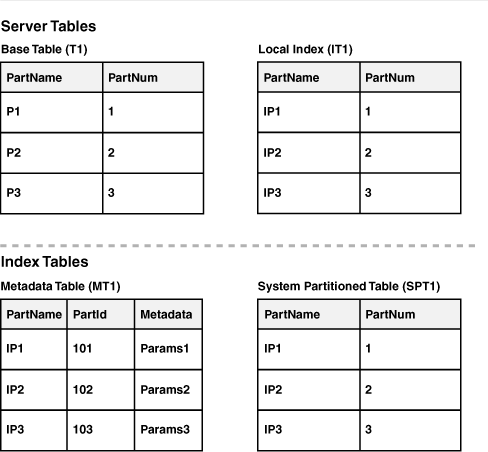
Figure 8-2 illustrates what happens to T1 and its related structures after splitting one of its partitions with the operation in Example 8-20:
Example 8-20 How to Split an Existing Table Partition
ALTER TABLE T1 SPLIT PARTITION P2 INTO P21, P22
the partition P2 in the base table T1 splits into P21 and P22
in the local domain index, partition IP2 is dropped and two new partitions, IP21 and IP22, are created
the indextype invokes the ODCIIndexUpdPartMetadata() method that makes the necessary updates to the metadata table MT1
in the system partitioned table SPT1, the partition that corresponds to partition IP2 is dropped and two new partitions are created
index partitions are marked UNUSABLE as a result of the split operation; they must be rebuilt to make them USABLE
Figure 8-2 A Three-Partition Table after ALTER TABLE SPLIT PARTITION
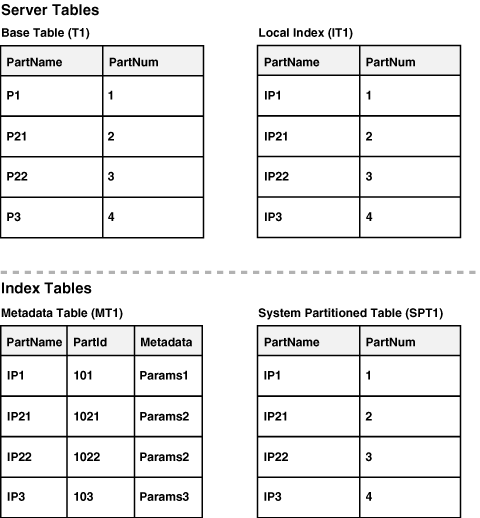
When a top-level DDL that affects a non-partitioned domain index is called, the system invokes user-implemented ODCIIndexXXX() and ODCIStatsXXX() methods. Table 8-7 shows these methods.
Table 8-7 ODCIXXX() Methods for Non-Partitioned Domain Indexes
| DDL | ODCIXXX() Method Used in System-Managed Approach |
|---|---|
CREATE INDEXTYPE |
Specify the system-managed approach |
CREATE INDEX |
|
TRUNCATE TABLE |
with the |
ALTER INDEX |
|
GATHER_INDEX_STATS() in |
|
DELETE_INDEX_STATS() in |
|
DROP INDEX (Force) |
|
INSERT |
|
DELETE |
|
UPDATE |
|
QUERY |
When a top-level DDL that affects a local system managed domain index is called, the system invokes user-implemented ODCIIndexXXX() and ODCIStatsXXX() methods. Table 8-8 shows these methods. In summary, the following rules apply:
For ODCIIndexXXX () DMLs and queries, both the index partition object identifier (ODCIIndexInfo.IndexPartitionIden) and a base table partition physical identifier (ODIIndexInfo.IndexCols(1).TablePartitionIden) are required. For ODCIIndexXXX () DDL routines, both the index partition object identifier and the index partition name are supplied.
The CREATE INDEX routine uses two calls to ODCIIndexCreate() (one at the beginning and one at the end), and as many calls to ODCIIndexAlter() with alter_option=AlterIndexRebuild as there are partitions.
The TRUNCATE TABLE routine uses as many calls to ODCIIndexAlter() with alter_option=AlterIndexRebuild as there are partitions.
All partition maintenance operations invoke ODCIIndexUpdPartMetadata() so that the indextype correctly updates its partition metadata table. The list of index partitions is specified by the index partition name and the index partition object identifier, and is supplied with information regarding addition or dropping of the partition. No DDLs are allowed in these calls.With each partition maintenance operation, the system implicitly transforms the system-partitioned storage tables that were created using domain indexes. The names of the newly generated partitions correspond to the index partition names.
If the system-partitioned tables are used to store partition-level statistics, then the tables and indexes created by ODCIStatsCollect() and dropped by ODCIStatsDelete() are tracked by the system to maintain equipartitioning.
If the application implements user-defined partition-level statistics, the system invokes ODCIStatsUpdPartStatistics() with every partition maintenance operation. This ensure that the statistics type updates its partition-level statistics, and (optionally) its aggregate global statistics. No DDLs are allowed in these calls. If ODCIStatsUpdPartStatistics() is not implemented, the system does not raise an exception but proceeds to the next programmatic step.
Table 8-8 ODCIXXX() Methods for Local System-Managed Domain Indexes
| DDL | ODCIXXX() Method Used in System-Managed Approach |
|---|---|
CREATE INDEXTYPE |
Specify the system-managed approach |
CREATE INDEX |
One call to ODCIIndexCreate(), one ODCIIndexAlter() call for each partition, with |
TRUNCATE TABLE |
One call for each partition: ODCIIndexAlter(), with |
ALTER INDEX |
|
GATHER_INDEX_STATS() in |
One call to ODCIStatsCollect() |
DELETE_INDEX_STATS() in |
One call to ODCIStatsDelete() |
DROP INDEX (Force) |
ODCIIndexDrop(), and if user-defined statistics have been collected then ODCIStatsDelete() |
ALTER TABLE ADD PARTITION |
ODCIIndexUpdPartMetadata(), ODCIIndexAlter() with |
ALTER TABLE DROP PARTITION |
ODCIIndexUpdPartMetadata(); ODCIStatsUpdPartStatistics() if statistics are collected |
ALTER TABLE TRUNCATE PARTITION |
ODCIIndexUpdPartMetadata(); ODCIIndexAlter() with |
ALTER TABLE SPLIT PARTITION |
ODCIIndexUpdPartMetadata(); ODCIIndexAlter() with |
ALTER TABLE MERGE PARTITION |
ODCIIndexUpdPartMetadata(); ODCIIndexAlter() with |
ALTER TABLE EXCHANGE PARTITION |
ODCIIndexExchangePartition(); if a statistics type is associated with the indextype, and if user-defined statistics have been collected, also ODCIStatsExchangePartition() |
ALTER TABLE MOVE PARTITION |
ODCIIndexUpdPartMetadata() if a partitioned table has a valid system-managed local domain index that has been updated as part of a partition |
GATHER_TABLE_STATS() in |
One call to ODCIStatsCollect() |
DELETE_TABLE_STATS() in |
One call to ODCIStatsDelete(), if a statistics type is associated with the indextype, and if user-defined statistics have been collected |
ALTER INDEX PARTITION |
|
INSERT |
|
DELETE |
|
UPDATE |
|
QUERY |
The CREATE INDEX routine implements the following steps:
To create system-partitioned storage tables, the system calls ODCIIndexCreate() with index information. The number of partitions is supplied in the ODCIIndexInfo.IndexPartitionTotal attribute. Note that all the partitioned storage tables should be system-partitioned.
The object-level CREATE routine passes in only the object-level parameter string. To construct the storage attributes for all partitions, the indextype needs partition-level parameter strings. To obtain these, the cartridge must programmatically query the XXX_IND_PARTITIONS views on the dictionary tables.
Oracle recommends that the indextype assign names to the storage tables and its partitions using the index partition name. Note that you must also obtain index partition names programmatically, from the XXX_IND_PARTITIONS views.
For each partition, the system calls the ODCIIndexAlter() method with alter_option=AlterIndexRebuild.
You can verify if this ODCIIndexAlter() call has been made as part of a CREATE INDEX call by checking whether the ODICEnv.IntermediateCall bit was set.
Programatically select the index column values for each partition from the base table partition, transform them, and store the transformed data in the corresponding system-partitioned table.
During DML or query operations, if the indextype must refer to the metadata table, it should be programmed to insert the index partition object identifier into the corresponding row of the metadata table.
To store values in non-partitioned tables, you can program the cartridge either at the level of the initial ODCIIndexCreate() call, or at the level of the ODCIIndexAlter() calls made for each partition.
The system makes a final call to the ODCIIndexCreate() method so that the indextype can create any necessary indexes on the storage tables.
The CREATE routine may use temporary storage tables for intermediate data. As an option, you can programmatically instruct your application to use external files; it is then the application's responsibility to manage these files.
After this ODCIIndexCreate() call completes, all partitioned tables created and not dropped by this call are managed by the system.
Note that creation of global indexes of any type on a system-partitioned index storage table is flagged as an error.
DML operations should be implemented in the following manner:
One of ODCIIndexInsert(), ODCIIndexDelete(), or ODCIIndexUpdate() is invoked. Both the index partition object identifier (for accessing the metadata table) and the base table partition physical identifier (for performing DMLs in the corresponding partition) are supplied as part of the ODICIndexInfo structure.
To implement DMLs on a system-partitioned table, the cartridge code must include the syntax in Example 8-21. The DATAOBJ_TO_PARTITION() function is provided by the system.
Follow these steps to query local domain indexes:
When the optimizer receives a query that has a user-defined operator, if it determines to use a domain index scan for evaluation, ODCIIndexStart(), ODCIIndexFetch(), or ODCIIndexClose() is invoked.
The index partition object identifier and the base table partition physical identifier are passed in as part of ODCIIndexInfo structure.
The index partition object identifier can be used to look up the metadata table, if necessary.
And the base table physical partition identifier can be used to query the corresponding partition of the system partitioned table.
The cartridge code must use the syntax in Example 8-22 and the provided function DATAOBJ_TO_PARTITION(), for querying the system partitioned table.
The system-managed domain indexing approach supports the following structures:
Non-partitioned system managed domain indexes
Local system managed domain indexes on range- and list-partitioned tables
Local domain indexes can be created only for range- and list-partitioned heap-organized tables. Local domain indexes cannot be built for hash-partitioned, ref-partitioned, or interval-partitioned tables or IOTs.
A system-managed domain index can index only a single column.
You cannot specify a bitmap or unique domain index
The following steps show how to migrate non-partitioned user-managed domain indexes into system-managed domain indexes.
Modify metadata: issue an ALTER INDEXTYPE command to register the property of the indextype with the system. This disassociates the statistics type.
The index is marked as INVALID. You must implicitly issue an ALTER INDEX ... COMPILE command to validate the index again. This calls the ODCIIndexAlter() method with alter_option=AlterIndexMigrate.
Issue an ASSOCIATE STATISTICS command to associate a system-managed statistics type with the system-managed indextype.
The following steps show how to migrate local partitioned user-managed domain indexes into system-managed equi-partitioned domain indexes.
Modify metadata: issue an ALTER INDEXTYPE command to register the new index routines and the property of the indextype so it can be managed by the system. All indexes of this indextype are marked INVALID, and cannot be used until after the completion of the next step. This disassociates the statistics type and erases the old statistics.
Modify index data: invoke the ALTER INDEX ... COMPILE command for the new indextype of each index. This calls the ODCIIndexAlter() method with alter_option=AlterIndexMigrate. You must implement this method to transform groups on non-partitioned tables into system-partitioned tables. For each set of n tables that represent a partitioned table, the cartridge code should perform the following actions. Note that the migration does not require re-generation of index data, but involves only exchange operations.
Create a system-partitioned table.
For each of the n non-partitioned tables, call the ALTER TABLE EXCHANGE PARTITION [INCLUDING INDEXES] routine to exchange a non-partitioned table for a partition of the system-partitioned table.
Drop all n non-partitioned tables.
Issue an ASSOCIATE STATISTICS command to associate a system-managed statistics type with the system-managed indextype.