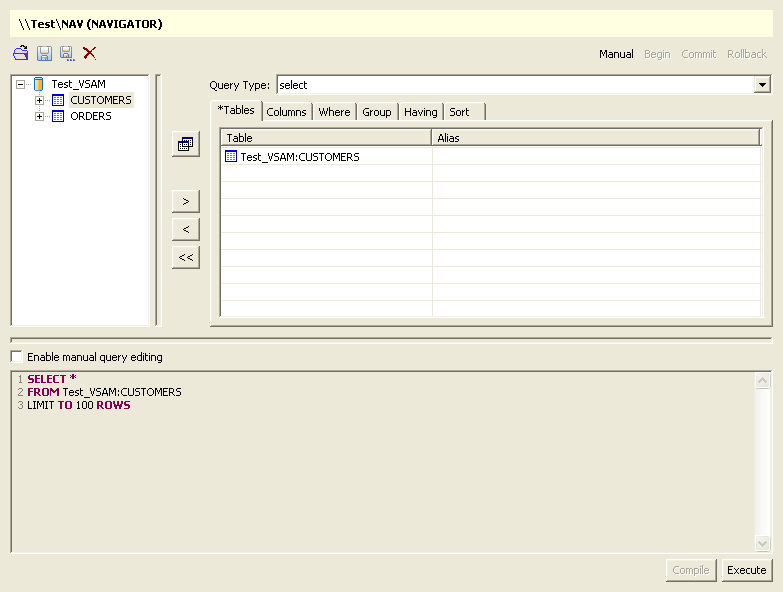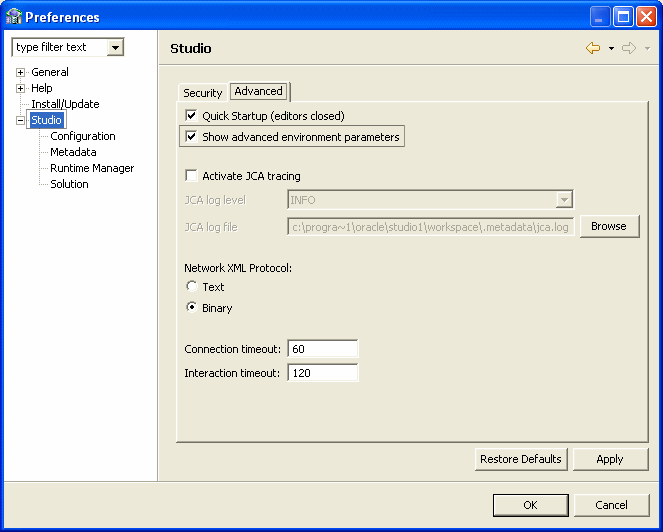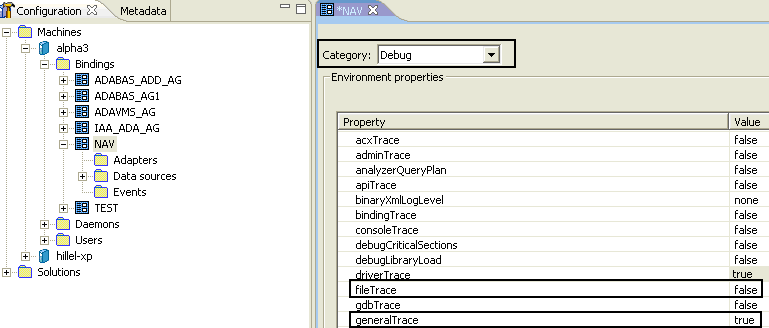Log files are used for troubleshooting and error handling. The log file is generated when the driverTrace debug binding parameter is set to True.
The log file includes various information concerning the functions used or called by the driver, queries executed, data sources accessed, etc.
First, you need to create the log file. Perform the following procedure.
Example 4-1 Sample VSAM Log File
ORACLE CONNECT Log (V10.1.3.1, MVS) Started at 2006-11-21T17:25:13
Licensed by Oracle Corporation on 28-SEP-2006 (001001610)
Licensed to ORACLE for <all providers> on <all machines> (<all platforms>
o: 586 9862924 fopen >>> filename=TEST.OR5000A.DEF.NOSBB.SYS,mode=rb, typ
e=record, lrecl=8208
o: 275 0 flocate >>> stream=9862924,key=98A9830,key_len=4,options=3
o: 292 8208 fread >>> buffer=98AA310, size=1, count=8208,stream=9862924
o: 424 0 fclose >>> stream=9862924
o: 275 0 flocate >>> stream=98613F4,key=984FFD0,key_len=100,options=5
o: 292 2048 fread >>> buffer=984F7C8, size=1, count=2048,stream=98613F4
o: 275 0 flocate >>> stream=9861024,key=984FFD0,key_len=4,options=5
o: 292 2048 fread >>> buffer=984F7C8, size=1, count=2048,stream=9861024
o: 275 0 flocate >>> stream=98613F4,key=984FFD0,key_len=100,options=5
o: 292 2048 fread >>> buffer=984F7C8, size=1, count=2048,stream=98613F4
o: 275 0 flocate >>> stream=9861024,key=984FFD0,key_len=4,options=5
o: 292 2048 fread >>> buffer=984F7C8, size=1, count=2048,stream=9861024
o: 275 0 flocate >>> stream=98613F4,key=984FFD0,key_len=100,options=5
o: 292 2048 fread >>> buffer=984F7C8, size=1, count=2048,stream=98613F4
o: 275 0 flocate >>> stream=9861024,key=984FFD0,key_len=4,options=5
o: 292 2048 fread >>> buffer=984F7C8, size=1, count=2048,stream=9861024
o: 586 98B7424 fopen >>> filename=TEST.OR5000A.DEF.NOSBB.SYS,mode=rb, typ
e=record, lrecl=8208
o: 275 0 flocate >>> stream=98B7424,key=98C2820,key_len=4,options=3
o: 292 8208 fread >>> buffer=98C3300, size=1, count=8208,stream=98B7424
o: 424 0 fclose >>> stream=98B7424
o: 275 0 flocate >>> stream=98613F4,key=984FFD0,key_len=100,options=5
o: 292 2048 fread >>> buffer=984F7C8, size=1, count=2048,stream=98613F4
o: 275 0 flocate >>> stream=9861024,key=984FFD0,key_len=4,options=5
o: 292 2048 fread >>> buffer=984F7C8, size=1, count=2048,stream=9861024
IRprc (6695): ; Client 194.90.22.131:3130 (No. 1, NAVXML CLIENT) has connected
o: 275 0 flocate >>> stream=98613F4,key=984FFD0,key_len=100,options=5
o: 292 2048 fread >>> buffer=984F7C8, size=1, count=2048,stream=98613F4
o: 275 0 flocate >>> stream=9861024,key=984FFD0,key_len=4,options=5
o: 292 2048 fread >>> buffer=984F7C8, size=1, count=2048,stream=9861024
o: 586 98B7424 fopen >>> filename=TEST.OR5000A.DEF.NOSBB.SYS,mode=rb, typ
e=record, lrecl=8208
o: 275 0 flocate >>> stream=98B7424,key=98FEA80,key_len=4,options=3
o: 292 8208 fread >>> buffer=9901040, size=1, count=8208,stream=98B7424
o: 424 0 fclose >>> stream=98B7424
o: 275 0 flocate >>> stream=98613F4,key=984FFD0,key_len=100,options=5
o: 292 2048 fread >>> buffer=984F7C8, size=1, count=2048,stream=98613F4
o: 275 0 flocate >>> stream=9861024,key=984FFD0,key_len=4,options=5
o: 292 2048 fread >>> buffer=984F7C8, size=1, count=2048,stream=9861024
nvOUT (PROD.AC10131.NAV(QP#SQTXT) 89): SELECT * FROM VSAM:UPD_DT LIMIT TO 100 R
nvRETURN (PROD.AC10131.NAV(QPSYNON) 1140): -1
o: 586 98B7424 fopen >>> filename=TEST.OR5000A.DEF.NOS.VSAM,mode=rb, type
=record, lrecl=2048
o: 393 0 fclose >>> stream=98613F4
o: 424 0 fclose >>> stream=9861024
o: 586 Calling ENQ for TEST.OR5000A.DEF.NOS.SYS .
o: 586 Successful exclusive enqueue retCode=0
o: 586 98B77F4 fopen >>> filename=TEST.OR5000A.DEF.NOS.SYS,mode=rb+, type
=record
o: 627 98B7BC4 fopen >>> filename=TEST.OR5000A.DEF.NOS.SYS.I2.PATH,mode=r
b, type=record, lrecl=2048
o: 275 0 flocate >>> stream=98B7BC4,key=9981F00,key_len=100,options=5
o: 292 2048 fread >>> buffer=99816F8, size=1, count=2048,stream=98B7BC4
o: 393 0 fclose >>> stream=98B7BC4
o: 424 0 fclose >>> stream=98B77F4
o: 424 Calling DEQ for TEST.OR5000A.DEF.NOS.SYS
o: 424 Successful dequeue retCode=0
o: 627 98B77F4 fopen >>> filename=TEST.OR5000A.DEF.NOS.VSAM.I2.PATH,mode=
rb, type=record, lrecl=2048
o: 275 0 flocate >>> stream=98B77F4,key=98BF0C0,key_len=100,options=5
o: 292 2048 fread >>> buffer=98BE8B8, size=1, count=2048,stream=98B77F4
o: 275 0 flocate >>> stream=98B7424,key=98BF0C0,key_len=4,options=5
o: 292 2048 fread >>> buffer=98BE8B8, size=1, count=2048,stream=98B7424
o: 586 98B8BF4 fopen >>> filename=TEST.OR5000A.DEF.NOSBB.VSAM,mode=rb, ty
pe=record, lrecl=8208
o: 275 0 flocate >>> stream=98B8BF4,key=9982850,key_len=4,options=3
o: 292 8208 fread >>> buffer=9983330, size=1, count=8208,stream=98B8BF4
o: 424 0 fclose >>> stream=98B8BF4
<<<<<<<<<<<<<<<<<<< Execution Strategy Begin <<<<<<<<<<<<<<<<<<<<<<<<<<<<
Original SQL:
SELECT * FROM VSAM : UPD_DT LIMIT TO 100 ROWS
Accessing file 'UPD_DT' from 'VSAM' Database
Fetch strategy: scan
>>>>>>>>>>>>>>>>>>>> Execution Strategy End >>>>>>>>>>>>>>>>>>>>>>>>>>>>
FilePool Init(DB=VSAM)
FilePool Get(DB=VSAM, File=TEST.VSAM.DATA.UPDDT015, Mode=0, FilePool Size=0)
o: 586 98B8BF4 fopen >>> filename=TEST.VSAM.DATA.UPDDT015,mode=rb, type=r
ecord, lrecl=116
o: 292 116 fread >>> buffer=9984628, size=1, count=116,stream=98B8BF4
o: 292 116 fread >>> buffer=9984628, size=1, count=116,stream=98B8BF4
o: 292 0 fread >>> buffer=9984628, size=1, count=116,stream=98B8BF4