| Oracle® Database SQL Language Reference 11g Release 2 (11.2) Part Number E10592-02 |
|
|
View PDF |
| Oracle® Database SQL Language Reference 11g Release 2 (11.2) Part Number E10592-02 |
|
|
View PDF |
Purpose
Use the CREATE JAVA statement to create a schema object containing a Java source, class, or resource.
See Also:
Oracle Database Java Developer's Guide for Java concepts and information about Java stored procedures
Oracle Database JDBC Developer's Guide for information on JDBC
Prerequisites
To create or replace a schema object containing a Java source, class, or resource in your own schema, you must have CREATE PROCEDURE system privilege. To create or replace such a schema object in another user's schema, you must have CREATE ANY PROCEDURE system privilege.
Syntax
create_java::=
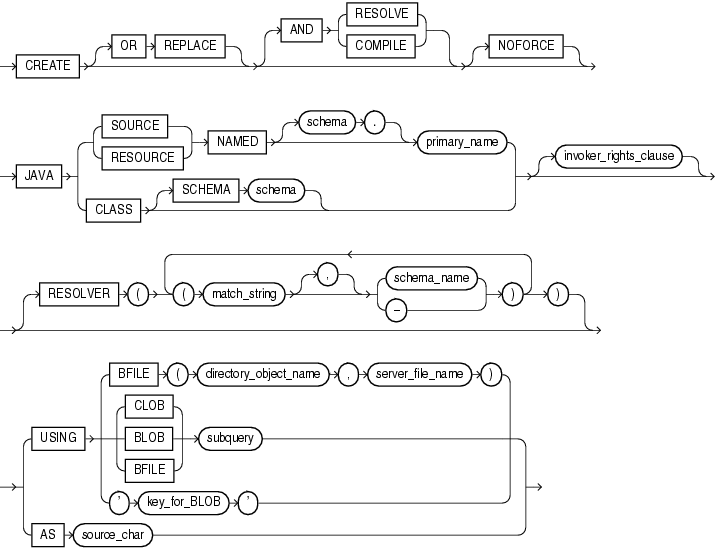
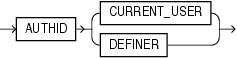
Semantics
Specify OR REPLACE to re-create the schema object containing the Java class, source, or resource if it already exists. Use this clause to change the definition of an existing object without dropping, re-creating, and regranting object privileges previously granted.
If you redefine a Java schema object and specify RESOLVE or COMPILE, then Oracle Database recompiles or resolves the object. Whether or not the resolution or compilation is successful, the database invalidates classes that reference the Java schema object.
Users who had previously been granted privileges on a redefined function can still access the function without being regranted the privileges.
See Also:
ALTER JAVA for additional informationRESOLVE and COMPILE are synonymous keywords. They specify that Oracle Database should attempt to resolve the Java schema object that is created if this statement succeeds.
When applied to a class, resolution of referenced names to other class schema objects occurs.
When applied to a source, source compilation occurs.
Restriction on RESOLVE and COMPILE You cannot specify these keywords for a Java resource.
Specify NOFORCE to roll back the results of this CREATE command if you have specified either RESOLVE or COMPILE and the resolution or compilation fails. If you do not specify this option, then Oracle Database takes no action if the resolution or compilation fails, and the created schema object remains.
Specify JAVA SOURCE to load a Java source file.
Specify JAVA CLASS to load a Java class file.
Specify JAVA RESOURCE to load a Java resource file.
The NAMED clause is required for a Java source or resource. The primary_name must be enclosed in double quotation marks.
For a Java source, this clause specifies the name of the schema object in which the source code is held. A successful CREATE JAVA SOURCE statement will also create additional schema objects to hold each of the Java classes defined by the source.
For a Java resource, this clause specifies the name of the schema object to hold the Java resource.
Use double quotation marks to preserve a lower- or mixed-case primary_name.
If you do not specify schema, then Oracle Database creates the object in your own schema.
Restrictions on NAMED Java Classes The NAMED clause is subject to the following restrictions:
You cannot specify NAMED for a Java class.
The primary_name cannot contain a database link.
The SCHEMA clause applies only to a Java class. This optional clause specifies the schema in which the object containing the Java file will reside. If you do not specify this clause, then Oracle Database creates the object in your own schema.
Use the invoker_rights_clause to indicate whether the methods of the class execute with the privileges and in the schema of the user who owns the class or with the privileges and in the schema of CURRENT_USER.
This clause also determines how Oracle Database resolves external names in queries, DML operations, and dynamic SQL statements in the member functions and procedures of the type.
AUTHID CURRENT_USER
CURRENT_USER indicates that the methods of the class execute with the privileges of CURRENT_USER. This clause is the default and creates an invoker-rights class.
This clause also specifies that external names in queries, DML operations, and dynamic SQL statements resolve in the schema of CURRENT_USER. External names in all other statements resolve in the schema in which the methods reside.
AUTHID DEFINER
DEFINER indicates that the methods of the class execute with the privileges of the owner of the schema in which the class resides, and that external names resolve in the schema where the class resides. This clause creates a definer-rights class.
See Also:
Oracle Database PL/SQL Language Reference for information on how CURRENT_USER is determined
The RESOLVER clause lets you specify a mapping of the fully qualified Java name to a Java schema object, where:
match_string is either a fully qualified Java name, a wildcard that can match such a Java name, or a wildcard that can match any name.
schema_name designates a schema to be searched for the corresponding Java schema object.
A dash (-) as an alternative to schema_name indicates that if match_string matches a valid Java name, Oracle Database can leave the name unresolved. The resolution succeeds, but the name cannot be used at run time by the class.
This mapping is stored with the definition of the schema objects created in this command for use in later resolutions (either implicit or in explicit ALTER JAVA ... RESOLVE statements).
The USING clause determines a sequence of character data (CLOB or BFILE) or binary data (BLOB or BFILE) for the Java class or resource. Oracle Database uses the sequence of characters to define one file for a Java class or resource, or one source file and one or more derived classes for a Java source.
BFILE Clause
Specify the directory and filename of a previously created file on the operating system (directory_object_name) and server file (server_file_name) containing the sequence. BFILE is usually interpreted as a character sequence by CREATE JAVA SOURCE and as a binary sequence by CREATE JAVA CLASS or CREATE JAVA RESOURCE.
CLOB | BLOB | BFILE subquery
Specify a subquery that selects a single row and column of the type specified (CLOB, BLOB, or BFILE). The value of the column makes up the sequence of characters.
Note:
In earlier releases, theUSING clause implicitly supplied the keyword SELECT. This is no longer the case. However, the subquery without the keyword SELECT is still supported for backward compatibility.key_for_BLOB
The key_for_BLOB clause supplies the following implicit query:
SELECT LOB FROM CREATE$JAVA$LOB$TABLE WHERE NAME = 'key_for_BLOB';
Restriction on the key_for_BLOB Clause For you to use this case, the table CREATE$JAVA$LOB$TABLE must exist in the current schema and must have a column LOB of type BLOB and a column NAME of type VARCHAR2.
Specify a sequence of characters for a Java source.
Examples
Creating a Java Class Object: Example The following statement creates a schema object containing a Java class using the name found in a Java binary file:
CREATE JAVA CLASS USING BFILE (java_dir, 'Agent.class') /
This example assumes the directory object java_dir, which points to the operating system directory containing the Java class Agent.class, already exists. In this example, the name of the class determines the name of the Java class schema object.
Creating a Java Source Object: Example The following statement creates a Java source schema object:
CREATE JAVA SOURCE NAMED "Welcome" AS public class Welcome { public static String welcome() { return "Welcome World"; } } /
Creating a Java Resource Object: Example The following statement creates a Java resource schema object named apptext from a bfile:
CREATE JAVA RESOURCE NAMED "appText" USING BFILE (java_dir, 'textBundle.dat') /