| Oracle® Database SQL Language Reference 11g Release 2 (11.2) Part Number E10592-02 |
|
|
View PDF |
| Oracle® Database SQL Language Reference 11g Release 2 (11.2) Part Number E10592-02 |
|
|
View PDF |
Purpose
Use the CREATE SCHEMA statement to create multiple tables and views and perform multiple grants in your own schema in a single transaction.
To execute a CREATE SCHEMA statement, Oracle Database executes each included statement. If all statements execute successfully, then the database commits the transaction. If any statement results in an error, then the database rolls back all the statements.
Note:
This statement does not actually create a schema. Oracle Database automatically creates a schema when you create a user (see CREATE USER). This statement lets you populate your schema with tables and views and grant privileges on those objects without having to issue multiple SQL statements in multiple transactions.Prerequisites
The CREATE SCHEMA statement can include CREATE TABLE, CREATE VIEW, and GRANT statements. To issue a CREATE SCHEMA statement, you must have the privileges necessary to issue the included statements.
Syntax
create_schema::=
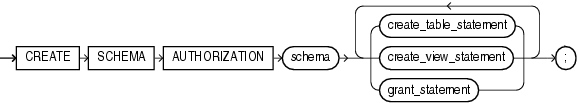
Keyword and Parameters
schema
Specify the name of the schema. The schema name must be the same as your Oracle Database username.
create_table_statement
Specify a CREATE TABLE statement to be issued as part of this CREATE SCHEMA statement. Do not end this statement with a semicolon (or other terminator character).
See Also:
CREATE TABLEcreate_view_statement
Specify a CREATE VIEW statement to be issued as part of this CREATE SCHEMA statement. Do not end this statement with a semicolon (or other terminator character).
See Also:
CREATE VIEWgrant_statement
Specify a GRANT statement to be issued as part of this CREATE SCHEMA statement. Do not end this statement with a semicolon (or other terminator character). You can use this clause to grant object privileges on objects you own to other users. You can also grant system privileges to other users if you were granted those privileges WITH ADMIN OPTION.
See Also:
GRANTThe CREATE SCHEMA statement supports the syntax of these statements only as defined by standard SQL, rather than the complete syntax supported by Oracle Database.
The order in which you list the CREATE TABLE, CREATE VIEW, and GRANT statements is unimportant. The statements within a CREATE SCHEMA statement can reference existing objects or objects you create in other statements within the same CREATE SCHEMA statement.
Restriction on Granting Privileges to a Schema The syntax of the parallel_clause is allowed for a CREATE TABLE statement in CREATE SCHEMA, but parallelism is not used when creating the objects.
Example
Creating a Schema: Example The following statement creates a schema named oe for the sample order entry user oe, creates the table new_product, creates the view new_product_view, and grants the SELECT object privilege on new_product_view to the sample human resources user hr.
CREATE SCHEMA AUTHORIZATION oe
CREATE TABLE new_product
(color VARCHAR2(10) PRIMARY KEY, quantity NUMBER)
CREATE VIEW new_product_view
AS SELECT color, quantity FROM new_product WHERE color = 'RED'
GRANT select ON new_product_view TO hr;