| Oracle® Database PL/SQL Language Reference 11g Release 2 (11.2) Part Number E10472-02 |
|
|
View PDF |
| Oracle® Database PL/SQL Language Reference 11g Release 2 (11.2) Part Number E10472-02 |
|
|
View PDF |
The SELECT INTO statement retrieves values from one or more database tables (as the SQL SELECT statement does) and stores them in either variables or a record (which the SQL SELECT statement does not do).
By default, the SELECT INTO statement retrieves one or more columns from a single row. With the BULK COLLECT clause, this statement retrieves an entire result set into one or more collections. The SELECT INTO statement with the BULK COLLECT clause is faster than equivalent loops with FETCH statements. For more information, see "Reducing Loop Overhead with Bulk SQL".
Topics:
Syntax
select_into_statement ::=
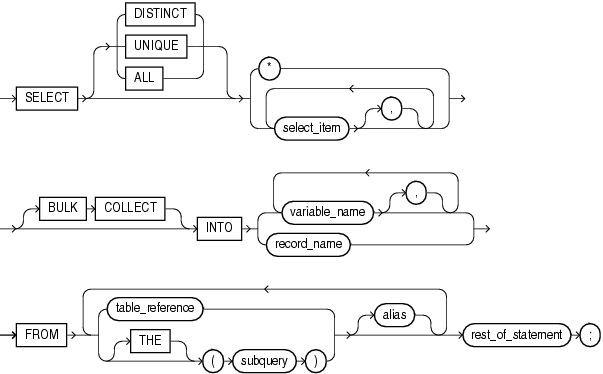
See table_reference ::=.
select_item ::=

See function_call ::=.
table_reference ::=
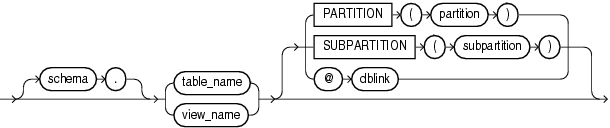
Semantics
alias
Another (usually short) name for the referenced column, table, or view.
BULK COLLECT
Enables the SELECT INTO statement to return multiple rows, which it stores in one or more collections of records (which must already exist). You can declare associative arrays or nested tables that grow as needed to hold the entire result set.
Without BULK COLLECT, the SELECT INTO statement must return only one row. Otherwise, PL/SQL raises the predefined exception TOO_MANY_ROWS and the values of the variables in the INTO clause are undefined.
numeric_literal
A literal that represents a number or a value that can be implicitly converted to a number (see Table 3-10, "Possible Implicit PL/SQL Data Type Conversions").
record_name
A user-defined or %ROWTYPE record into which rows of values are selected. The record must have a corresponding, type-compatible field for each select_item.
rest_of_statement
Anything that can follow the FROM clause in a SQL SELECT statement (except the SAMPLE clause). For the syntax of the SQL SELECT statement, see Oracle Database SQL Language Reference.
schema_name
The name of the schema that contains the table or view. The default is your own schema.
select_item
If the SELECT INTO statement returns no rows, PL/SQL raises the exception NO_DATA_FOUND. To guard against this exception, select the result of the aggregate function COUNT(*), which returns a single value even if no rows match the condition.
subquery
A SQL SELECT statement (not a PL/SQL SELECT INTO statement) that provides a set of rows for processing.
subquery2
A SQL SELECT statement (not a PL/SQL SELECT INTO statement) that returns a single column value, which must be either a nested table or a varray. (The operator TABLE tells the database that the value is a collection, not a scalar value.)
table_name
The name of a database table.
table_reference
A reference to a table or view for which you have the SELECT privilege, which is accessible when you run the SELECT INTO statement.
variable_name
The name of a variable into which a select_item value is fetched. For each select_item value returned by the query, there must be a corresponding, type-compatible variable in the list. With BULK COLLECT, variable_name can be the name of a collection of records.
Restriction on variable_name You cannot select into a BOOLEAN variable.
view_name
The name of a database view.
Examples
Example 6-48, "Declaring an Autonomous Function in a Package"
Example 7-13, "Validation Checks Guarding Against SQL Injection"
Related Topics
In this chapter:
In other chapters: