| Oracle® Database PL/SQL Language Reference 11g Release 2 (11.2) Part Number E10472-02 |
|
|
View PDF |
| Oracle® Database PL/SQL Language Reference 11g Release 2 (11.2) Part Number E10472-02 |
|
|
View PDF |
The FETCH statement retrieves rows of data from the result set of a multiple-row query—one at a time, several at a time, or all at once—and stores the data in variables, records, or collections.
Topics:
Syntax
fetch_statement ::=
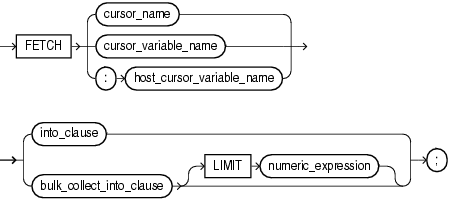
See:
Semantics
bulk_collect_into_clause [ LIMIT numeric_expression ]
To have the FETCH statement retrieve all rows at once, omit LIMIT numeric_expression.
To limit the number of rows that the FETCH statement retrieves at once, specify LIMIT numeric_expression.
Use bulk_collect_into_clause to specify one or more collections in which to store the rows that the FETCH statement returns. For more information about bulk_collect_into_clause, see "RETURNING INTO Clause".
Restrictions on bulk_collect_into_clause
You cannot use bulk_collect_into_clause in client-side programs.
When the FETCH statement requires implicit data type conversions, bulk_collect_into_clause can have only one collection_name or host_array_name.
cursor_name
The name of an open explicit cursor. To open an explicit cursor, use the "OPEN Statement".
cursor_variable_name
The name of an open cursor variable. To open a cursor variable, use the "OPEN FOR Statement". The cursor variable can be a formal subprogram parameter (see "Cursor Variables as Subprogram Parameters").
host_cursor_variable_name
The name of a cursor variable declared in a PL/SQL host environment, passed to PL/SQL as a bind argument, and then opened. To open a cursor variable, use the "OPEN FOR Statement". Do not put space between the colon (:) and host_cursor_variable_name.
The data type of a host cursor variable is compatible with the return type of any PL/SQL cursor variable.
into_clause
To have the FETCH statement retrieve one row at a time, use this clause to specify the variables or record in which to store the column values of a row that the cursor returns. For more information about this clause, see "RETURNING INTO Clause".
Usage
A sequence of FETCH statements always runs out of data to retrieve, and no exception is raised when a FETCH statement returns no data. To detect this condition, use the cursor attribute %FOUND or %NOTFOUND, described in "Named Cursor Attribute".
Examples
Example 6-9, "Fetching the Same Cursor Into Different Variables"
Example 6-34, "Fetching from Cursor Variable into Collections"
Example 6-46, "Trying to Fetch with FOR UPDATE Cursor After COMMIT Statement"
Example 7-4, "Native Dynamic SQL with OPEN FOR, FETCH, and CLOSE Statements"
Example 12-16, "Bulk-Fetching from a Cursor Into One or More Collections"
Example 12-17, "Bulk-Fetching from a Cursor Into a Collection of Records"
Related Topics
In this chapter:
In other chapters: